Kori Ashton highlights Yoast’s article on Rich Snippets for SEO specifically sharing about Structured Data – this takes your SEO strategy to the next level. This is the article from Yoast https://yoast.com/rich-snippets-product-listings/ Here’s the tool to test your website for Schema https://search.google.com/structured-data/testing-tool/u/0/ Here is the plugin Kori suggests as well for your Schema https://wordpress.org/plugins/wp-seo-structured-data-schema/ Here’s the video on the Basics of SEO https://youtu.be/Gdt6urA3DWo and here’s even some further cool articles – all with free video tutorials on SEO https://askkori.com/category/seo-tips/
Full Transcript
Hey, y’all. My name is Kori Ashton and today we’re gonna be looking at a continuation of last week’s video where we were talking about holiday season for SEO. We wanna be optimizing your website for search engine optimization throughout the holidays that are coming up. How do you ramp up and get some extra traffic?
Today specifically we’re going to be talking about rich snippets. Not just your regular Google snippet but how to do structured data.
Liquid Web
Before I do, I want to tell you about Liquid Web. You guys, if you need any help inside the WordPress world you’re asking questions, you need better support about WordPress questions, be sure to get a hosting company just like Liquid Web that can help you improve your website, answer all your questions, and be that support team.
Not only to host your website but to secure your website and to answer those hard-to-answer questions about your theme or plug-ins or anything to do with WordPress. Be sure to check them out and there’s a coupon code you can see as well. Tell ’em Kori Ashton sent you their way.
Rich Snippets – Structured Data
Hey, so let’s get to it. Let’s start the tutorial right now. All about structured data for your SEO. So, if I’m doing a search inside of Google for, let’s say, WordPress San Antonio, and of course there’s gonna be a couple of ads. People are paying for placement, right? But there’s also gonna be organic placement like this…WebTegrity. WordPress web design San Antonio.
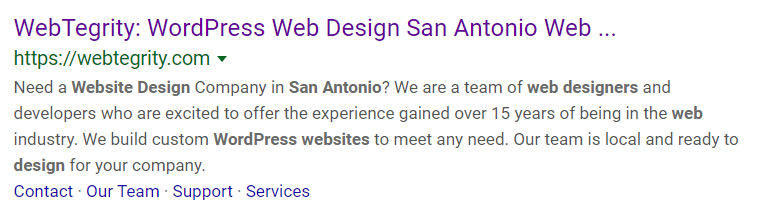
This whole little section right here is called a snippet. How do you have a rich snippet, though? Something that looks more like this.

‘Cause you can actually do this with schema. See this? Where it pulls out the rating for its particular product on a page? How do you do that? How do you pull out some of the specifics about the actual product itself? There are ways to do that by wrapping code around each and every one of your products on your website. How do you do that? Well, it’s called structured data and it’s from Schema.org.
This is another really great article by Yoast.com. If you’re familiar at all with Yoast, it’s one of my absolute favorite and free WordPress plugins for search engine optimization. This article, which I’ll put a link to it in the description box below, helps you understand what’s called structured data. It allows you to understand that there’s a whole section that Google provides of actual codes that you would wrap around your specific products or perhaps even events. Whatever that might be. And in adding this extra code to your products, it allows Google to better understand that oh this is a product on the page. Oh, these are the descriptives to that product. Oh, this is the major picture. Got it. When it understands, it can extract those things and go put them out on the search results, which is exactly what you want them to do.
But if you haven’t wrapped that bit of code around the product and the description of those products around the event and the description of that event or around your recipe or you book or whatever it might be, Google doesn’t know or Google struggles with pulling that data. We wanna make it super easy for Google to brag on us and you can do that by using structured data or rich snippets. I’m, again, putting the link to this in the description box below. So, if you’d like to you can go ahead and pause me right now, get over to this article, and read through this. I’m just tryin’ to better explain it to you so that you can actually implement it.
You want to go in and have a product. Really display inside of those results. Here’s some example code that you can wrap around your individual product. So, the type describes what kind of product this is. So, maybe it’s a camera. The name, the image, the description. Super important that you’re able to pull those things out and in a sense give a highlighter to ’em. Let Google know pay attention to this area. Pay attention to this area. The brand. The ratings value or the review count. Super important. Any offers that might be going on. If it’s on sale or something. A specific review that the author has given about this product. People love shopping by reviews and Google loves showing reviews. So, be certain to highlight those if you offer those. And this is an example of what it looks like.
Now, please don’t get overwhelmed right now. There are plugins that you can add to your WordPress website that help you identify these different areas on a product page or on an event page or on a recipe or a book. Something like that there are plugins and I’ll put those in the description box below as well.
If you like to test your website right now to kinda see what the results would be for your existing website for how it’s structured right now, I’ll put the link to this. This is a free Google tool. You come over here into your domain name and click run test. And it’ll spin out and tell you on that specific page, whatever page you’re putting on here, what it can read. So, it’s important to kinda see those results and see if it’s already pulling up the right bit of content.
If it’s not, you’ll wanna use one of the plugins I suggest. And one of the better ones out there that I’ve been able to find for you is WP SEO Structured Data Schema. So, this is markup schema. I want you to know that it is tested with 0.5, 0.2, 0.3 WordPress, right? And it’s got 40,000 plus active installs and it’s been updated four months ago. So, as of today, as of this video it has really great reviews.
But these are some of the things that it can highlight for you. It can highlight:
- organizations
- local businesses
- news articles
- blog postings
- events
- products
- videos
- services
- reviews
- aggregated ratings
- restaurants
This is the markup schema that it already has inside of its plugin. So, be sure to come here. Check this out. Read all about its support and its documentation. It has really great support. Really great documentation and this is gonna be one of those free plugins that’s gonna take you to that next level for search engine optimization.
All right, y’all. If that was a little bit advanced and you think, “Wait, wait, wait. “Pump the brakes, Kori. “I need to back up for a minute. “I’m not even sure how to edit my snippets. “I’ve never heard of Yoast before,” don’t worry about it. I have an entire playlist to help you get familiar with Yoast and just to simply improve your organic search results I want you to do that. So, I’m putting the link for that playlist in the description box below. Go watch that playlist and improve at least this year as a New Year’s resolution be sure that all of your pages, all of your posts, and all of your products have an optimized snippet.
Then if you’re saying, “Okay, now I’ve got that,” check that off, “I can go to the next level,” that is this markup schema of this structured data. You wanna be doing this to take your website to that next level. If you think, “Gosh, I’m not getting enough traffic. “All of my competition is outranking me,” this is how you kick their tush. This is how you compete competitively and get aggressive with all of your search engine optimization. I hope this has helped you. I hope y’all stick around. Be sure to subscribe because every week I’m creating a video just like this to help you improve your online marketing inside of the world of WordPress.
Not just WordPress stuff. We talk about search engine optimization and social media marketing, and how to be a great freelancer and make some money doin’ all of this. I’ve got all sorts of playlists on this channel. Over 400 videos to help you all in the budget of free. I hope you’re havin’ a great one. I’ll see y’all next WordPress Wednesday. Bye, everyone.
Health Update
Hey, y’all. Thanks for stickin’ around. If you’re interested in my health journey. I don’t really have too much of an update this week because this is a lapse week. Actually shot this video last week. As I was in the hospital. So, I had to shoot it early and get in the queue and schedule it out. So, I hope that you’re just sayin’ prayers for me in recovery as I just went through a major surgery. And I’m hopin’ to come back to you in a week or two with really great news and tell you that I’m feelin’ better. That I’m up and running and that I am hopefully kicking this cervical cancer’s tush and becoming a survivor of cancer. All of your prayers, all of your support, all of your well wishes definitely heartfelt.
Thank you so much for being such an encouragement to me. The WordPress community, my YouTube community, all of y’all have just wrapped your arms around me digitally giving me a big squeeze and a hug. You’ve sent me Tweets, and DMs, and emails, and gifts, and cards, and T-shirts, and you’ve just blown my mind with all of the kindness that you’ve given me. So, thank you so much. I look forward to bein’ back on my feet. And hopefully back in front of the camera. I’ll see y’all next time. Bye, everyone.

