Kori Ashton shows you a very simple HTML code to add scrolling message to your WordPress page, post, or widget area.
<marquee>Message Here</marquee>
<marquee><h3>Larger Text Message Here</h3></marquee>
Full Video Transcription
Hey, y’all, welcome to another WordPress Wednesday. My name is Kori Ashton here in San Antonio, Texas at WebTegrity, and I’ve got a really quick little great video today to show you how to make a scrolling message, just like the one you see right here on the screen. Super easy, doesn’t even take a plug-in. Little, tiny bit of HTML code to make a marquee scroll across your page. You can do this on a page, a post, a widget area, your footer, your header, it doesn’t matter where, because it’s a super easy, quick line of code.
So check this out. Watch this. We’re gonna go back into this page, and normally, you know, you’re in the visual mode. I want you to switch over to the text mode, where we can see the nerd code, and just pop in here wherever you want the marquee to be, and that’s actually the line of code that we’re gonna type. We’re gonna do an open angle bracket and we’re gonna just type some HTML here. The word marquee and then, you know, type in whatever you want it to say, something really cool here scrolling across the screen. And then you’re gonna do the angle bracket with an end. We’re gonna do that forward slash and do marquee again. So that’s gonna be the opening and the closing. This opens our bit of nerd code here, this one, and this closes it and basically tells the browser okay, stop after this word. So I’m gonna preview the changes.
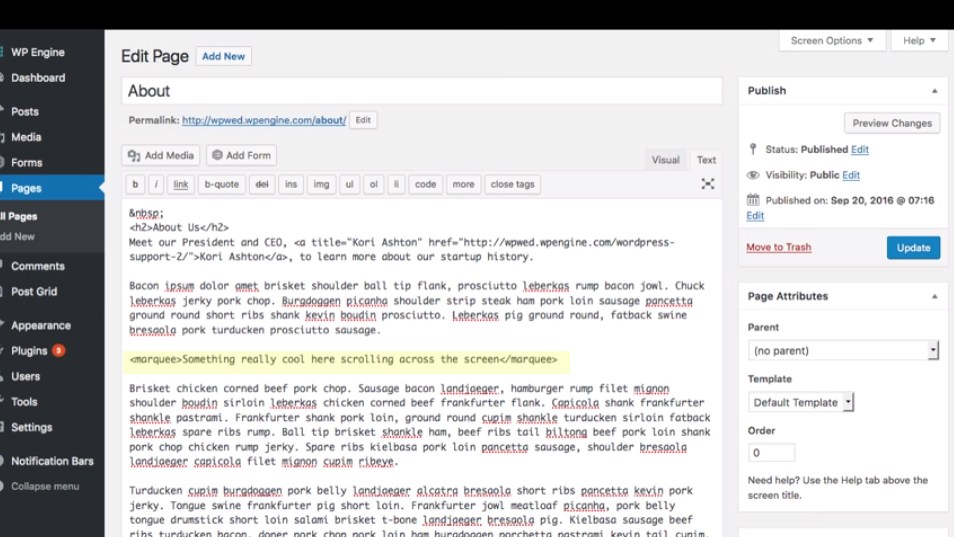
Let’s reload this. And so obviously now it’s much smaller font size, right? This would be a normal text scrolling across the screen. I want it to be a little bit larger like the example I showed you, so inside of this, of course I’m gonna add in a header bit of code here, an h 3. Just throw that in there. Let’s preview the changes and that should take my text to that larger font size. How cool is that? Super crazy simple. Again, you can put this kinda anywhere you want on your website.
Don’t go crazy with it, ’cause we don’t wanna annoy people with it, but it’s a really cool option to have something pop out or stand out on your page. If you need to have some sort of an alert, maybe, or some sort of special that you have going on, this would be a really cool tool to have.
Hey, be sure to subscribe to our YouTube channel, ’cause every single Wednesday I’m producing some sort of a cool video just like this for your WordPress website. I hope you’re havin’ a great one. See ya next Wednesday. Bye y’all.

