If you’ve ever had to rebuild a WordPress website then you know that you can easily lose SEO rank. Here are four must-do steps when wanting to avoid an SEO disaster during a website rebuild. Kori Ashton shares tips like content audit, 301 redirects and permalink structure.
Full Transcript
Hey y’all, I’m Kori Ashton, and you have found a video on a YouTube channel dedicated to all things WordPress. Today, I want to specifically look at avoiding SEO disaster when you’re getting ready to rebuild your WordPress website.
What are the absolute best steps to take to prepare your website, your content, your strategy so that you lose no rank whatsoever with the new website? I’m gonna show you the steps right now.
Domain Name
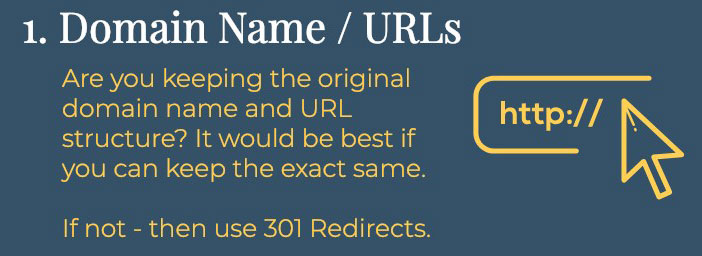
So the absolute first thing I want you to do whenever you’re hoping to avoid that SEO disaster in that rebuild is think about, are we using the same domain name? So is it www.askkori.com? Or are you having to change that? That’s a big question mark, and it really, really has to be asked right up front. If you are able, and best practices would be, you are able to keep that same domain name. Are you then able to keep the same structure of URL path, or what WordPress calls the permalinks, right? You want to be certain that if your old website had maybe the category name in that path, you’re able to do that as well over here in the new site.
The more you’re able to align what each and every page was named, and what their links were, if you can mirror that over here on the new site, then you won’t have to mess with 301 redirects. If you’re not able to do that though, you need to have a strategy in place, because we need to start keeping track of which pages used to live here, but now they live on this link.
Google Analytics
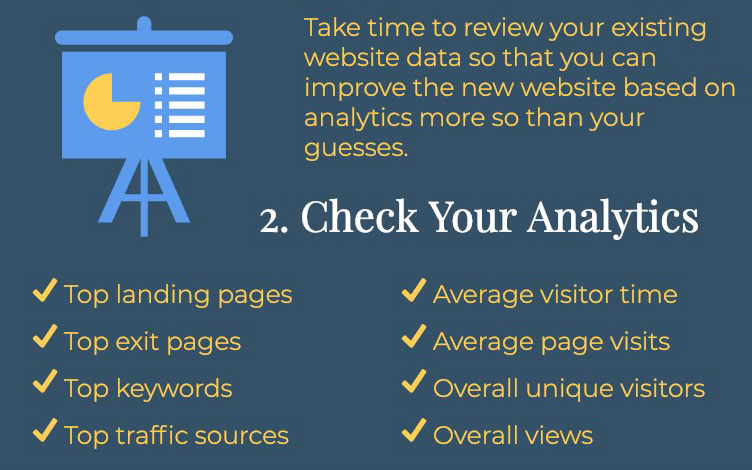
So the second step is gonna be to check your analytics. This is where hopefully you’ve been monitoring Google Analytics. You’ve allowed Google to track your traffic on your website so that you have some data to reference. These are very important stats that you need to know so that you can basically say hey, our new website is doing even better.
So I want you to take note of your top landing pages, your top exit pages, what keywords are helping your website currently rank, and maybe now is the time to think about, gosh, there’s a bunch of keywords that are missing that I’d like to be ranking for. How do we adjust for that? Think about your top traffic sources. Are they coming from Facebook, are they coming from Pinterest, are they coming from Instagram, are they coming from somebody else’s blog or from my podcast links? Where are they coming from to our website, right? Average visitor time, average page visits, unique overall visits.
How many brand new people are coming every 30 days to your website? And basically the overall views. These are the top things I just want you to write down somewhere, take note of, ’cause this is basically our starting point to measure the success of our new site.
Content Audit
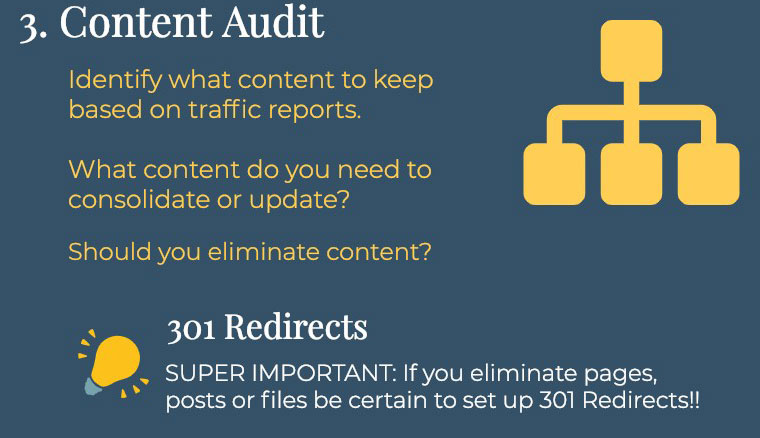
Hopefully, as well, some of the data that you can pull out of Google Analytics is to help you with the third step, which is a content audit. I really need you to look through your sitemap or, if you’re running Yoast, Yoast the plugin allows you to have an XML sitemap.
Go review every single one of your pages, every single one of your posts, and kind of measure them up to your Google Analytics. See what those top landing pages are. This is where you can see okay, I absolutely need to keep this content, it’s ranking really well. Oh gosh, this content needs to rank well, but it’s actually one of my high exit pages, so maybe you can start to consolidate or improve those pages, and then you’ll also start to see those pages that nobody ever visits.
It’s old content, it’s not relevant anymore in your industry or for your services, and you just don’t need it anymore, so perhaps now’s the time to eliminate that content. This is where you do it. Keep in mind though, that if you had pages that were ranking on any search engine for that matter, that link needs to be accounted for in this rebuild, and you do that by using 301 redirects.
I have other videos that explain that, I’ll put the links below for you to reference those videos.
Post Launch
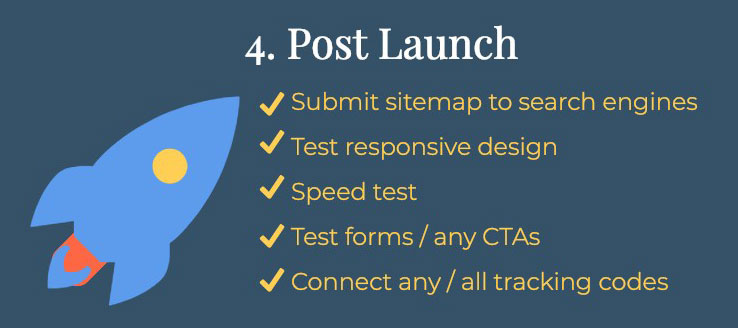
Alright, and the fourth and final step is gonna be post-launch. So this is now, we’ve done of our due diligence, we’ve rebuilt the website. The client has approved, we’re excited, we’ve launched the new website, and now you need to go submit the sitemap to search engines through your webmaster tools. Go in there and be absolutely certain that it’s able to be crawled.
I want you to test the responsive design, actually pick up a cellphone and test it on those devices. Pick up an iPad, test it on those devices.
You also need to go do a speed test and be absolutely certain that this website is loading in fewer than three seconds, because you’re gonna frustrate your users if it’s not. There’s free resources online to do that, I’ll put the link below as well so you can go and use those resources to test your site.
You also want to go in and test all of your contact forms. Try to click on the phone numbers, be certain that everything’s clickable. Be certain that you’re getting the contact form submission. Anything that’s a call to action or your CTAs on your website. Be absolute certain that you can click by now and put in your credit card information and actually check out. So once it’s launched, walk through that process.
You also want to be sure that you connect all tracking codes. So be certain that your Google Analytics code is back in there. If you’re running a Facebook pixel, put that in there. If you’re running anything like a video monitoring service, like Hotjar, put that in there. Be absolutely certain that you’re able to track now the progression and the improvements on this brand new website.
Hey y’all, I know that was a lot to take in, but I’m gonna give you that infographic link below in the description box, so you can kind of use it as your checklist every time you launch a new WordPress website.
Infographic
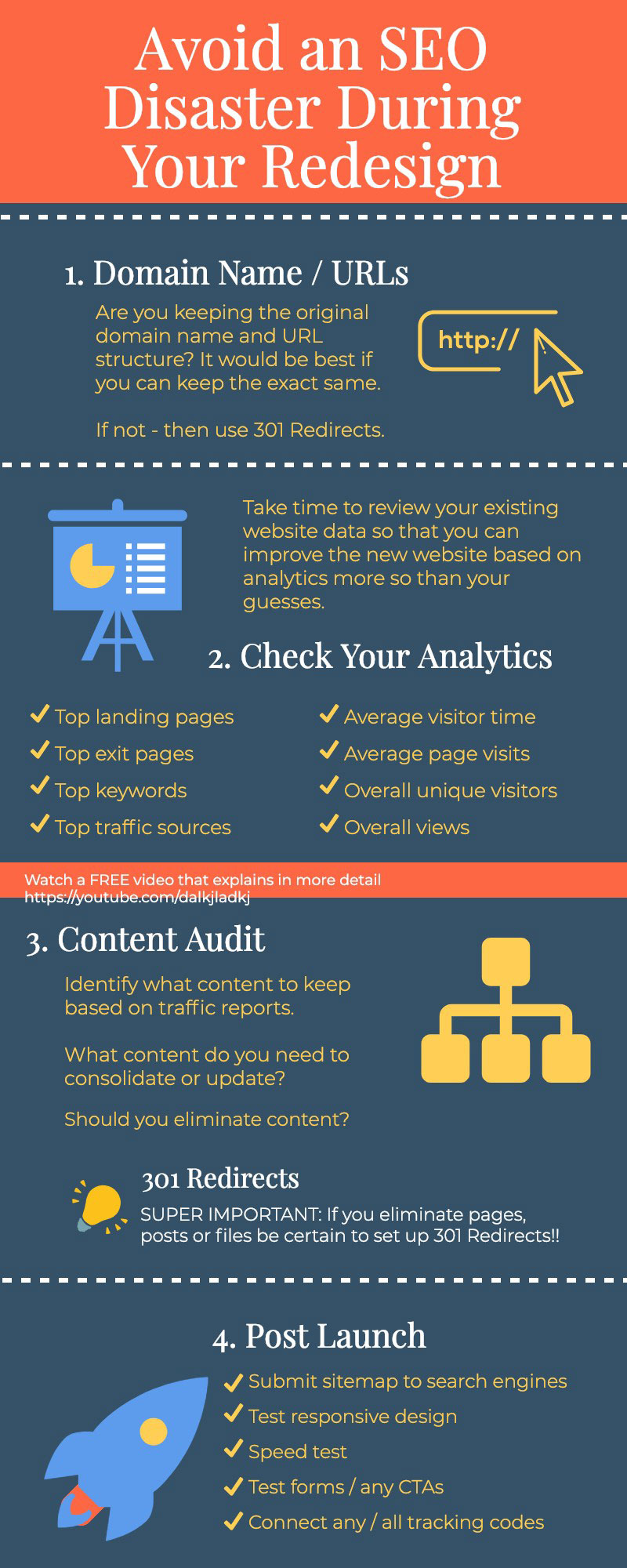
Conclusion
I hope this helps you, and if you like content like this, be absolutely certain to click Subscribe, click the bell so that you can get notifications, because every week, I’m creating content just like this to help you improve your online marketing inside the world of WordPress. I have nearly 400 videos that live in this channel all for free for you to reference. Hey, and if you are a freelancer or an entrepreneur inside the world of WordPress.
PressTribe
If you are an agency owner, small agency, large agency, doesn’t matter, we have a great conversation happening right now inside an online slack channel called PressTribe. Come be a part of that conversation completely for free, I’ll put the link below. You’re gonna have an opportunity to engage with a network talking about business strategies, contracts, best practices when communicating with clients. There’s so much great resources, great conversation taking place. Come be a part of it,
I’ll see y’all next WordPress Wednesday. Bye everyone.

