Are you getting a “not secure” warning on your WordPress Website? What if you have that and you’ve already applied an SSL? Kori Ashton will show you a possible fix for the error. It’s even in the budget of free! Use your browser inspect tool to identify the possible break in code and fix the issue within minutes.
Don’t let your WordPress website continue to run insecure or with broken code. This could have possible negative effects on your search engine ranking. This free video tutorial should be able to help you further. If you need even more assistance, work with the company you purchased your SSL from. Typically that is your hosting company.
Video Transcript
Hey y’all, my name is Kori Ashton and welcome to another WordPress Wednesday. Today’s tutorial is all about how to fix the little issue of a broken SSL showing up on your WordPress website. Especially if you know that you’ve installed that SSL. And your hosting company has told you everything’s good to go, it’s active and you’re not seeing the padlock. There might be a little issue that flags as not secure. I’m gonna show you how to fix it all in the budget of free, right now.
Brought To You By Liquid Web
Hey guys, this content is brought to you by Liquid Web, the most helpful humans in hosting. Again if you are interested in finding a great hosting provider that has award-winning support, this is the team to reach out to. They will help you with your WordPress hosting, help you with the security, help you with the speed of the website to optimize it, anything you need. Reach out to them, they’re a phenomenal company and tell them Kori Ashton sent you their way.
Noticing “Not Secure” Error
Alright, let’s get to the tutorial. So if you’ve ever logged on to a website page, on your WordPress website and you’ve seen this, this little thing right here, this is not secure. But if you go to any other page on your WordPress website, the little padlock is perfectly there. But maybe your homepage or different page is rendering as not secure. That simply means there is something on this page that is not pointed correctly. Basically, it’s not pointed to your SSL correctly or to your server correctly. So here’s one of the ways to fix that.
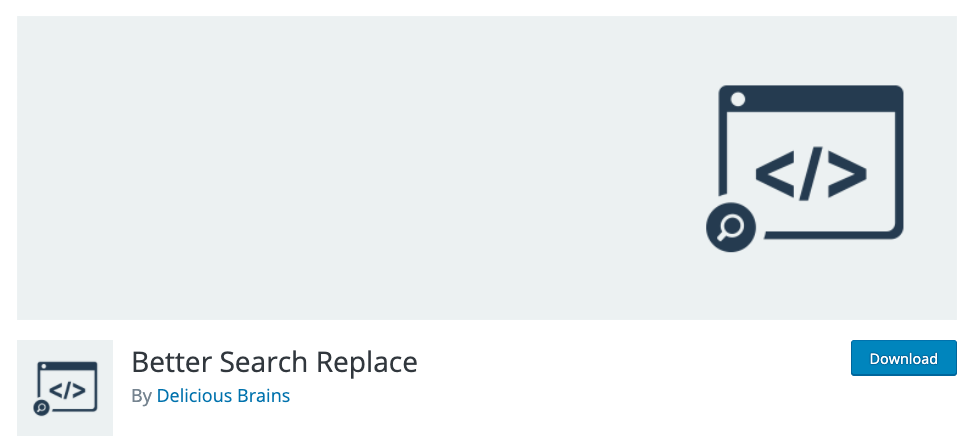
I’m working in Chrome, you can pretty much work in any browser, if you can go and inspect this page, right? What I want you to do is go to the console. And I’m gonna zoom in a little bit here for you. Let’s move this over a little bit for you. So you can kind of see this a little bit more clearly here. So you can kind of see that we have a couple of issues going on here, right?
We’ve got some red stuff happening here. And this is kind of telling us that it’s failing to load a couple of images, so we can troubleshoot that. But the area that’s actually telling us that there’s a security issue is actually up here, inside of mixed content. It shows that the URL path actually has http in it. Do you see that right here? It needs to have https inside of it. So we wanna make a couple of quick changes that allow Google to see this website as secure. And your browsers to see this website as secure and your visitors of your website to be certain that this website is secure.
So we’re gonna use a free tool, called Better Search Replace. This is a free WordPress plugin that’s gonna allow us to do a couple of search queries inside the database and basically search the entire website and point these URLs correctly with just a couple of clicks. So let’s head into your WordPress dashboard and I’ll show you how it’s done. So when you’re inside your dashboard, you can come over here and go into plugins and say Add New. And we’re just gonna go and do a search for that Better Search Replace plugin. And this is the one you’re looking for.
As of today, they have great reviews and nearly one million active installs, that’s very impressive. It hasn’t been tested with my recent version of WordPress, but I’m gonna trust this one. And the other thing that’s cool about it is as soon as we’re done, we can always deactivate and uninstall it. So let’s install now and activate.
Now that that’s here, it’s actually gonna live inside of your tools area. So we’ll go here to Better Search Replace. So this is gonna allow us to type in the search term that we wanna look for, and that we wanna replace it with. And of course, we can choose what tables in the database it’s gonna affect. And then a couple other areas that we can try here, this is a really cool, run as a dry run, and then you press activate. And it’s gonna go do this for us.
Now, I’m gonna say really quickly, timeout you guys, I’m just gonna say I want you to go, be certain that you have a backup of your website, today’s version in place right now. And you know how to get to that backup, if you wanna revert this website. We are about to tinker inside of your database.
So one little whoops here could break our site. Ideally, you would have a backup of your live site, or you would be running this over in a staging environment and testing everything first there to be certain that it’s going to function properly. But, they also have a safety net here that might be able to help us. Let me show you that, that’s this little area again, down here, run as a dry run. So it’s not gonna change anything in the database if you leave this checked, and it’ll tell you what the results are before you actually do an active run, right?
So, here’s what we wanna do. Remember back inside of our mixed content alert? So here’s what we’re gonna do, we’re gonna look for http: and we wanna replace it with https:. So let’s go start that one first, search for and replace with https:. Now, we need to check all the different tables that you want to scroll through, scrub through, search through, right?
So you can just click in here one time, and do a Command + A or Control + A, and that will select all of them. If you are concerned that you don’t want to go through every single thing on your entire database, then you can easily just select one or two, or whatever you’d like to select, right, that’s fine. I’m gonna go ahead and for the sake of now and select all and I’m gonna go ahead and just do a dry run right now.
So the dry run shows you up here that 85 tables were searched, 4442 cells were found that needed to be updated. But zero changes were made. That’s ginormous, that is a huge punch. So again, I want you to be absolutely certain that you have a backup of your website running in place right now, before you go ahead and do an active run. I’m gonna go ahead and do an active run because I know for a fact that I have a backup in place. So I’m gonna uncheck this box and do a run.
There you go, during the search and replace, 85 tables were searched and there’s the results and it updated 3690. Okay, so let’s just see if that was enough, right?
Let’s go in, go back to the front side of our website, we’re gonna exit out here, and I’m gonna do a hard refresh. And there you go, there you go. It’s showing that we have a lock now. So it’s just simply that easy to do a quick final replace to be certain that you have everything pointed correctly, because a lot of times, especially when you’re dealing with an SSL, it typically is that find and replace specifically for the http needing to point to the https.
Kind of easy, right? Sometimes you just don’t know what to do though when these situations happen. So I hope this video helps you. If you like this, please give it a thumbs up, subscribe to my channel, and check out over 400 different videos I have here on my YouTube channel, all inside the world of WordPress.
I hope this helps you. I will catch y’all next WordPress Wednesday, bye everyone.
OUTTAKE
Oh my goodness, it’s been a lot of work today. Oh, somebody likes me, I got a text message. Look at this, look how good my camera is, you guys. Look how cool that is. See if it zooms in by itself, automatic zoom. We’ll find it, we’ll find it, we’ll find it, we’ll find it. My kids leave these everywhere. Anyway, I’m a little addicted to playing with them. Alright, stay safe in all this craziness, you guys, bye y’all.

