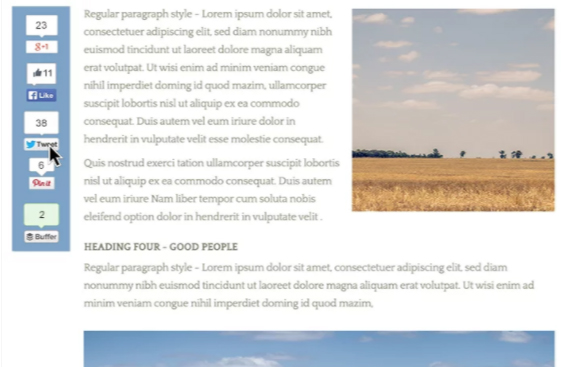Kori, in this video, provides us with great resources to help improve readers’ engagement on your WordPress blog by having readers engage in new ways – like helpful feedback, social sharing, or clicking onto another blog article.
Video Transcript
Hey everyone, welcome to another WordPress Wednesday, my name is Kori Ashton and you have found a video that is one of over 200 different videos here on our YouTube channel dedicated to all things WordPress.
So today, we’re going to be looking at four tips on improving your blog inside your WordPress website and I’m gonna give you a link in the description box below to an entire playlist of different options that are gonna help you ultimately think about conversion on your website, think about other tools you could be using inside of your blog, even resources on how to find cool topic ideas to write your blog articles. All of those resources are in the description box below but this video is gonna talk about four new ideas and resources that we’ve come across that we want to share with you to help improve your blog inside of WordPress.
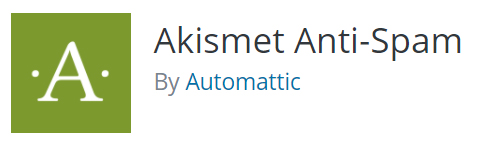 So first thing, is sometimes you don’t want people commenting all over things, you’re experiencing a lot of spam, and of course you could be using Akismet which is a spam blocker resource inside of WordPress as well that’s totally for free if you’re having a lot of issues with spam.
So first thing, is sometimes you don’t want people commenting all over things, you’re experiencing a lot of spam, and of course you could be using Akismet which is a spam blocker resource inside of WordPress as well that’s totally for free if you’re having a lot of issues with spam.
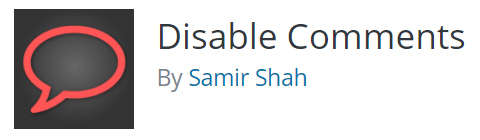 So you can do that or another solution is simply just to disable comments so that you’re not getting a ton of people posting junk and you don’t really want the engagement, right, ’cause there’s actually other ways you can offer engagement.
So you can do that or another solution is simply just to disable comments so that you’re not getting a ton of people posting junk and you don’t really want the engagement, right, ’cause there’s actually other ways you can offer engagement.
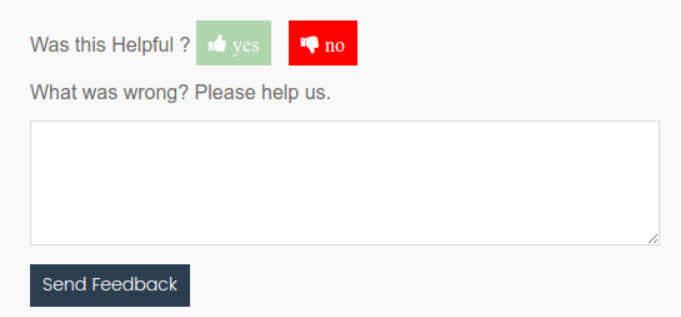 So here’s some ideas for that, you can actually have and this is a premium plug-in you can actually have people say whether or not your article or information was helpful. It’s super cool, you can allow them to say was this helpful, click yes or no and you can start to aggregate content based on user experience. You can ask whatever question you’d like also by the way, but then it gives you that data and allows you to see quickly what people are thinking about your content. So really cool customer feedback option, see interesting, would you recommend it, any type of feedback that you’re trying to aggregate or understand about your audience’s response to your content, this is another way that you can get them to engage.
So here’s some ideas for that, you can actually have and this is a premium plug-in you can actually have people say whether or not your article or information was helpful. It’s super cool, you can allow them to say was this helpful, click yes or no and you can start to aggregate content based on user experience. You can ask whatever question you’d like also by the way, but then it gives you that data and allows you to see quickly what people are thinking about your content. So really cool customer feedback option, see interesting, would you recommend it, any type of feedback that you’re trying to aggregate or understand about your audience’s response to your content, this is another way that you can get them to engage.
I’ll put the link to this in the description box below, but be sure, listen to me, be sure that if you’re watching this in the future, a couple of months down the road or something, you come here and you make sure that this still has really great reviews on this. Be sure that it’s updated recently, you know this is about three months old, four months old now so you just want to be sure that they’re still supporting it before you spend the money and try to plug it in and use it.
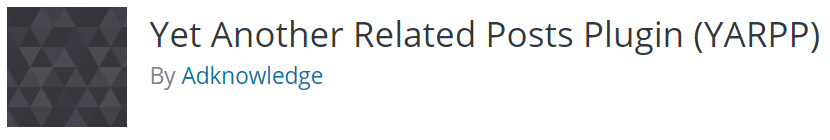 All right, another really cool way to get people to engage on your post is to suggest another post and when they’re done with reading one of them, they’ll be able to click and go read another post from maybe the same category or the same tag. So this is a really cool resource, this is a free resource but it’s not been updated for a while so it has been tested though closer to the version that we’re running. So again, just kind of be sure that these things are in place for you to use resources like this.
All right, another really cool way to get people to engage on your post is to suggest another post and when they’re done with reading one of them, they’ll be able to click and go read another post from maybe the same category or the same tag. So this is a really cool resource, this is a free resource but it’s not been updated for a while so it has been tested though closer to the version that we’re running. So again, just kind of be sure that these things are in place for you to use resources like this.
And one of the final things I want to suggest for engagement is adding some sort of means for people to click like or share your content. So having things like a floating icon for Facebook, or Twitter or Pinterest, or Instagram allows individuals to share your content and that’s a great way to engage your audience.
All right, I’m gonna put the link to this whole playlist here that talks all about different things to do inside of your YouTube channel, I’m gonna put the link to that in the description box below as well.
I hope you’re having a great WordPress Wednesday, if you have questions, put ’em in the comments, I’ll try to answer ya and help ya out. Have a great WordPress Wednesday, bye y’all.
Block Spam – Akismet