It’s so important to check your WordPress website for broken links. Use these free resources to help improve your ranking & user experience on your website.
Video Transcript
Hey y’all, my name is Kori Ashton, and welcome to another WordPress Wednesday. Every week, on Wednesdays, I’m releasing a video just like this to help you improve your online marketing if you’re using WordPress.
So this week, we’re gonna look at making sure that you have no broken links in your website. It is so important for Search Engine Optimization ranking, and for user experience, which is actually why it effects ranking. If you have a ton of broken links, or even just a few, on your website, it can actually be impactful. What it makes you look like is kinda spammy, or like you don’t care. It certainly causes confusion as customers or visitors hit your website and things are broken causing four-oh-fours, right?
Alright, so how can we scan our website, even if it’s a smaller site, or, if it’s a robust site, what are some resources that we can use to scan or keep track of our website’s links and making sure that all is well. I’ll show you a couple of resources today.
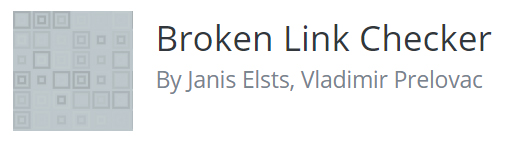 This is definitely one of the better plugins right now in the repository for checking your broken links, so pretty cool. If you’re watching this video in the future, please be sure to make sure that it’s been updated recently and that it’s tested up to your version. I’m currently running four-point-nine-point-two, but this should be okay because it’s got so many installs. This should be pretty good to run. So, once you add it, search in here for Broken Link Checker inside of Plugins, Add New, right, search for Broken Link Checker, you’ll see it. Install it, Activate it, and once you’ve done that, you’ll have it here, where are we, Broken Link Checker right here.
This is definitely one of the better plugins right now in the repository for checking your broken links, so pretty cool. If you’re watching this video in the future, please be sure to make sure that it’s been updated recently and that it’s tested up to your version. I’m currently running four-point-nine-point-two, but this should be okay because it’s got so many installs. This should be pretty good to run. So, once you add it, search in here for Broken Link Checker inside of Plugins, Add New, right, search for Broken Link Checker, you’ll see it. Install it, Activate it, and once you’ve done that, you’ll have it here, where are we, Broken Link Checker right here.
Here’s the Settings area. Or, you’ll find it over here inside of Tools, and go to Broken Links, and it’ll basically just start to list out any links that are on your site. You can do a really cool search over here if you wanted to, but we’ll say Link status, we wanna look at all and any type, so search the links right now, and it went and searched and didn’t find any broken links, so, that’s pretty darn great, and now, I’m running a pretty small site, though, so you’ll definitely wanna do this on a regular basis for your website, any website for that matter.
But I’m gonna show you one more tool that’s pretty cool. If you’re running a Mac, there is a free app that you can use called Integrity Link Checker. The productivity one is the one that I use. You can do a search inside of the marketplace for, I just did integrity link, and found it. This is what the icon looks like. What you can do, though, is when you open it up, you can run a website here, and let’s just do H-T-T-P lucys doggy daycare, I’ll show you what it looks like, dot-com. So it’s scrubbing the site right now to check all of the links, you can see right now it’s checked nearly four, over 400 links.
Good grief, that’s pretty incredible. It finished the scan already, and opens that up, and gives you an idea of maybe some errors that you might see. But overall, the site looks pretty great. No errors. Awesome, it says zero bad. But you can of course change those settings. You can do it by page if you wanted to, by status if you want to, four-oh-fours, three-oh-ones, whatever that might be.
Here’s the thing, I wanted to tell you this, specifically about this app, I have used it before when I’m on the phone, pitching to a potential new client, let’s say you’ve got a phone call and somebody was like, hey, you know my website’s not running the best, so I was hoping you guys could look at it and see how you can make improvements. I’ve literally just opened up this app and run their website on here, while I’m on the phone and I’ve told them, oh yeah, it looks like you guys have 42 broken links, and we can certainly get those types of things, and they’re blown away by how quickly I can give them that report.
I hope this helps you guys. It’s so important to be sure you have no spammy broken links runnin’ on your website. Have a great WordPress Wednesday. I’ll see ya next time. Bye y’all.

