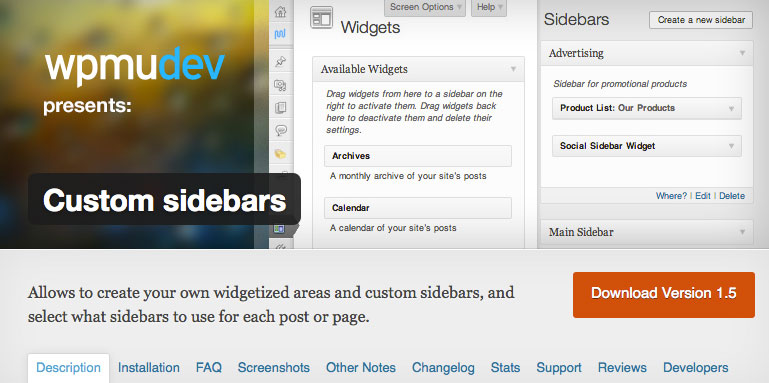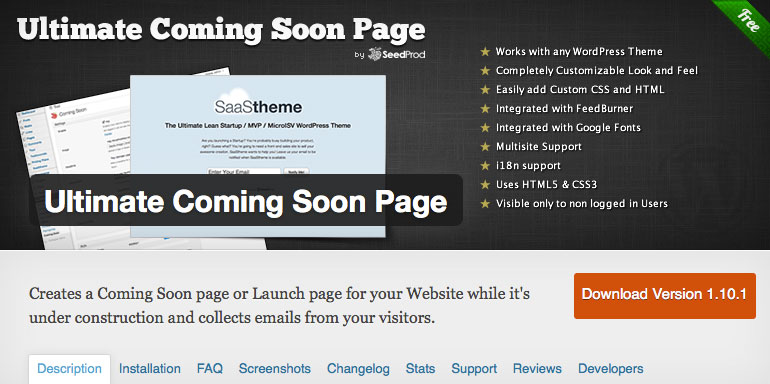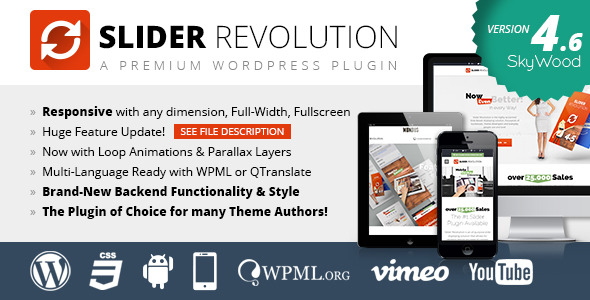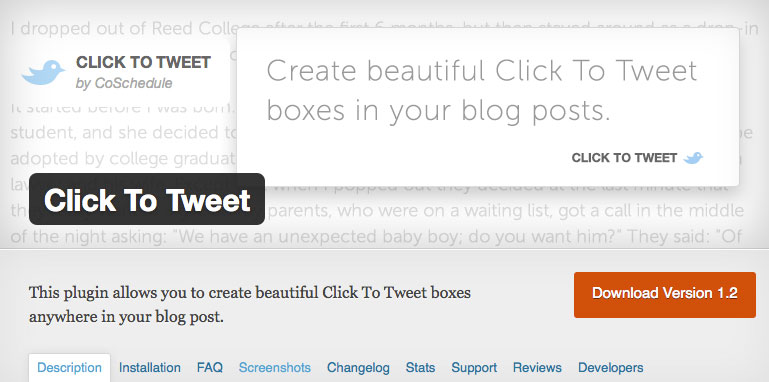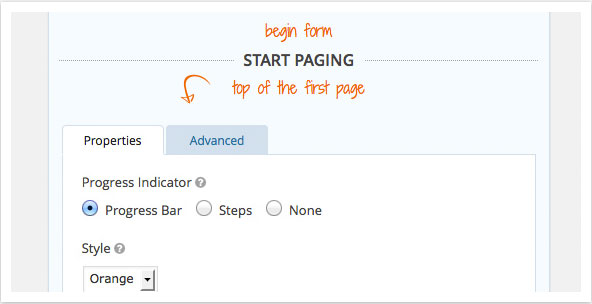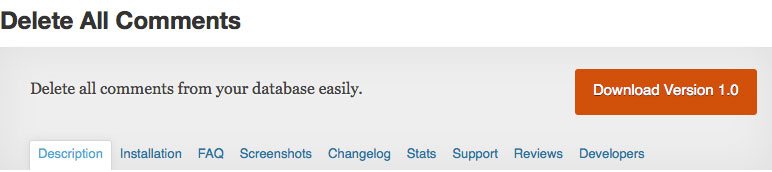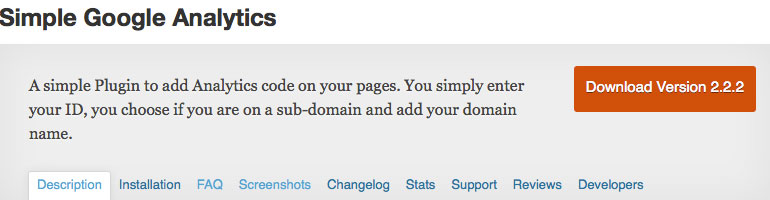When you’re website is built on WordPress your options for additional features are pretty much endless because of over 30,000 WordPress Plugins. Here’s a list of 10 WordPress plugins we highly recommend.
1. Yoast
If you’re ready to drive search engine traffic to your website and need some direction or help with it – use Yoast. This SEO plugin will help hold you accountable to writing the best content and keywords for your website. You will even see an example Google Snippet on your page or post for the best optimization possible. This is a free plugin.
View Yoast
2. Photo Gallery
If you need to add a photo gallery to your website – there’s none better than this plugin. It’s responsive and easy to use. It does require using shortcodes to place a gallery on a page, but that’s simple copy and pasting. The free version of this WordPress plugin is pretty amazing, but it also comes in a paid version that unlocks even more options.
View Photo Gallery
3. Custom Sidebars
One issue you can run into when using a free WordPress theme is the need to assign different sidebars to pages or posts. This particular WordPress plugin allows you to create unlimited sidebars and assign them to any page or post. This is a great resource from WPMU DEV to use for custom menus or sub category navigation.
View Custom Sidebars
4. Ultimate Coming Soon
This WordPress plugin is great when you’re working on your website or when you need to run some maintenance. This gives you the chance to put a notice up for any visitors with any type of message, images (logo) or links.
View Ultimate Coming Soon
5. Slider Revolution
This is a paid plugin but totally worth the money. It’s a full responsive, SEO-friendly Worpdress plugin for slideshows. It allows you to place text over your images, add video to a slider and even set the different ways each slide transitions in and out. Use it to put a slideshow on any page, post or widget box using shortcode. If you’re in need of a dynamic slideshow for your home page or any image presentation, take time to look at the demo for this plugin.
View Slider Revolution
6. Really Simple Facebook Twitter Share Buttons
One of the key things in online marketing is allowing visitors to easily share your content. You want your articles and products to go viral, so make it easy for your visitors to do that with this WordPress plugin.
View Simple Share
7. Click to Tweet
This is a new WordPress Twitter plugin that we’ve come across. If you’re a blogger or you share articles on your website – this is a great plugin to allow visitors to quickly and easily tweet your content with just one click. It breaks up your content setting a quote into a tweet box – highlighting an important sentence or two. One of the best and free WordPress Plugins we’ve seen in a while!
View Click to Tweet
8. Gravity Forms
There are several options we can suggest for creating forms for your website, but Gravity Forms is by far the industry leader. Even though it’s a paid WordPress plugin, it’s worth every single penny. The power and abilities of Gravity forms is endless. You can create a simple contact form using Contact Form 7 if you need something free, but if you have it in your budget – spend the money on Gravity Forms. It has simple add-ons for Mailchimp, Paypal, Aweber, Twilio and more. Read more about it over on their website.
View Gravity Forms
9. Delete All Comments
If you’re using WordPress then you know how annoying spammy comments can be to moderate and trash. There are times that it gets away from you and then you spend hours trying to delete them all. Check out this plugin that will allow you to delete all comments in just a few clicks. NOTE: This can DELETE ALL comments or all PENDING comments. Be sure not to delete some of your good comments.
View Delete All Comments
10. Simple Google Analytics
We highly recommend adding Google’s free tracking for your website. You can monitor your visitors, where they come from and what pages they spend time on inside your website. This information is key for your online marketing strategy. With this plugin just copy and paste our UA Google analytics number and your website will be synced with their tracking capabilities.
View Simple Google Analytics