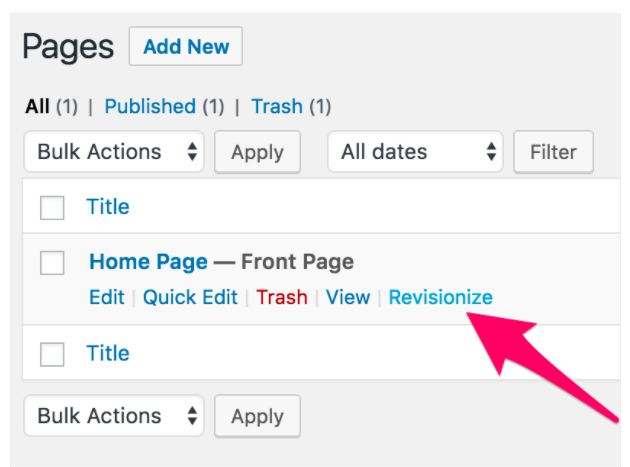Kori Ashton shares a free resource in WordPress that will help you clone pages to save as a draft version of a page or post. You can then spend time editing that page and sharing it with your team for input, feedback or editing. Check out Revisionize Plugin by Jamie Chong
Video Transcript
Hey y’all, my name is Kori Ashton and this is another WordPress Wednesday. I’m really excited today to show you another free resource in the world of WordPress that’s gonna help you create drafts of posts or pages that are already even published. How cool would that be? If you’re trying to get in there and tinker and play around with something, and maybe you have a team that you wanna collaborate with, and you wanna be able to save a draft version of that page without sending it live again, there’s a tool for you. I’m gonna show it to you right now.
Brought to You by Liquid Web
Hey guys, this is brought to you by Liquid Web, the most helpful humans in hosting. If you guys are interested in having some help with your WordPress website, whether it’s for better security, whether it’s to make your website run more quickly, or whether it’s to actually run a better WooCommerce shop, this is the team that’s gonna help you do it. These guys are incredible. They’re actually award-winning for their support. Be sure to reach out to them and let them know that Kori Ashton sent you their way.
Alright, which tool am I talking about? Let me show you right now because this is it. Revisionize is the name of this really cool plugin that lives on wordpress.org in the repository. As of today, it was updated recently, it has over 5000 active installs, normally I do like to see that be a little bit higher. But you guys the functionality of this thing is just incredible, check this out.
It is compatible with advanced custom fields, is compatible with public post preview. I will let you know that it does not have compatibility right now with Gutenberg, the editor. So you must be running the classic editor in order to use this tool and there are a few other plugins that they’re aware of that it’s not really compatible with as of today, but, check this out you guys.
When you’re looking at your screen and you’re hovering over your page title, there’s going to be a new little section called Revisionize. When you click on that, it’s gonna allow you to go into your WordPress post or page and make any changes you want. And just click Revisionize versus Update, that’s all you have to do, you’re gonna have a different button over here, right? If you click Update, those changes that you just made are actually gonna push it live.
But if you click Revisionize, that’s gonna allow it to save a draft. Then what you get is this really cool notice right up here, currently, you’re editing a revision of the homepage, publishing this post will overwrite the live page, right? It has a warning here as well. This is now going to be your revised page. So another really cool thing about this plugin, it allows you to preview your draft changes and or share the preview with a third party to approve these changes. Do you see that you guys? Isn’t that incredible? All in the budget of free.
Go Premium
They also have a premium version of this plugin that gives you a lot more options as well, some enhanced settings that you can do for just 10 bucks, you’re able to come in here and have quite a few more editing tools when it comes to saving revisions or how you want to exclude different post types. You can really customize some of the settings here. Just check that out whenever you have time, especially if you get in here and it’s not everything you quite wanted. But even the free version is pretty spectacular.
I love finding free resources like this for us in the WordPress community and if you follow my channel, you know that I have over 400 different videos here on my YouTube channel that will help you improve your online marketing inside the world of WordPress.
So please be sure to click like and subscribe because every Wednesday I’m gonna be right here, hanging out with you, teaching you all about really cool WordPress stuff that I find out there in the community. And if you know of more plugins, be sure to comment in the comments below. I would love to hear what you guys are using on your WordPress website. I hope you’re being safe. I hope you’re having a great Wednesday. I will see y’all next WordPress Wednesday, bye everyone.
Health Update
If you’ve stuck around to the end of this video, yes, the last few weeks I have been wearing a hat. I know some of you have commented to me about wearing a hat. I am absolutely trying to let my hair grow out and I’m in the football helmet stage right now of it being every which direction. So sometimes you just gotta cover it up. So yeah, yeah, it’s not just the quarantine look out of being stuck in my house, it’s also the crazy football helmet stage that I’m in so, I’m glad you guys love me anyway. Alright, see you next time, bye everyone.