What are 301 redirects? Do I need to set them up? How do I set them up? If you’re changing the URL path of a page or post that has already been live – you need to use 301 redirects to help keep Google ranking and improve your users’ experience in finding the correct content easily on your WordPress website.
Video Transcript
Hey y’all, welcome to another WordPress Wednesday. My name is Kori Ashton, here in San Antonio, Texas, and you found a channel solely dedicated to all things WordPress. And today we’re gonna be looking at 301 redirects. Now that’s a really nerdy term, what does it even mean? Do I need to do it? What is it? So let’s talk about it.
A lot of you’ve probably heard of what’s called a 404 page, or a broken page on your website. That’s kind of the nerd code for what that’s called. Well there’s another term called a 301 redirect, and it helps Google, and any directory for that matter, understand if you’ve moved content on your website.
So let me show you some examples and see if I can help you understand all this nerdy-ness. Let’s say that I’ve got our website here, and let’s say I had video tutorials here and this is our blog area that has all of our video tutorials on it. So if I wanted to maybe change this URL path, I of course, already rank really high on Google. So that means that Google has this page already in its memory, right, it has that link. So if you ever change these links, ugh, it’s totally detrimental to your ranking in Google search results.
So you wanna have a strong gameplan starting out, but if you work on a website where you need to make these changes or if you found a website and for SEO purposes you think maybe you should make a change inside of this URL path, then you must do a 301 redirect that tells Google, “Hey, this content that used to live at this link, “now lives at this link.” Then what happens is, if somebody has this old link bookmarked and they click on it still from the past, they click on that, Google and the server basically knows to redirect things over here to the correct page that you told it to. Does that make sense? So we’re just trying to redirect your content if you’re changing the path or the link of where that content lives.
So I’ve got a really cool tool, there’s a free plugin to help, what I don’t want you to do is find plugins over here that say something like this, give you a quick alert that say “Hey, we’ve not “done anything in two years this is not compatible.” So don’t use plugins like that. If you think, well this one looks okay and this is maybe even one I’ve recommended in the past because I know we’ve used this one in the past. But it’s not been updated in over a year, it’s been tested pretty well but, go to the reviews for a second and this is some harsh stuff right here, so we probably don’t wanna use this one either.
So 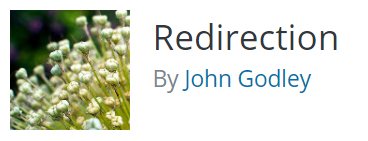 the one I’m gonna recommend to you today is one called Redirection, and this thing is totally for free and it’s loaded down with cool extra features. So you’re gonna go and install it inside of your WordPress website and once you have there’s a Settings button here, or you can find it underneath Tools and go to Redirection. And this is where you’ll basically find your old URL, let’s go grab one just to show you what it would look like.
the one I’m gonna recommend to you today is one called Redirection, and this thing is totally for free and it’s loaded down with cool extra features. So you’re gonna go and install it inside of your WordPress website and once you have there’s a Settings button here, or you can find it underneath Tools and go to Redirection. And this is where you’ll basically find your old URL, let’s go grab one just to show you what it would look like.
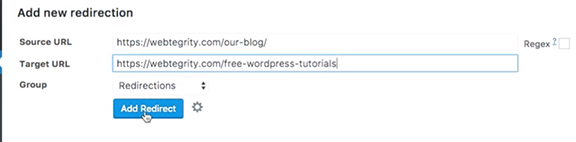
You paste it in there and you would tell it, this is where, this is now the new name of that link area. And let’s just say free WordPress resources, or tutorials, that’s probably better for SEO purposes. And you just click Add Redirection, and this would then log it and that would be, that’s all that’s needed for the server to understand that anybody that clicks on that link now needs to be pointed to this link. Kinda simple, huh? Kinda cool.
This might get a little tedious though if you’ve got a ton of links. So this plugin has a fix for that as well. You’ve got some expressions in here that you could add like the period and the asterisk there. So check out this page, I’ll put the link to it in the description box below, that gives you some really cool shortcuts to bulk management of URL paths especially inside of a blog or a category area.
Another last feature I wanna mention is, if you do have a crazy 404 page happen on your website, they’ve got the ability to monitor it.
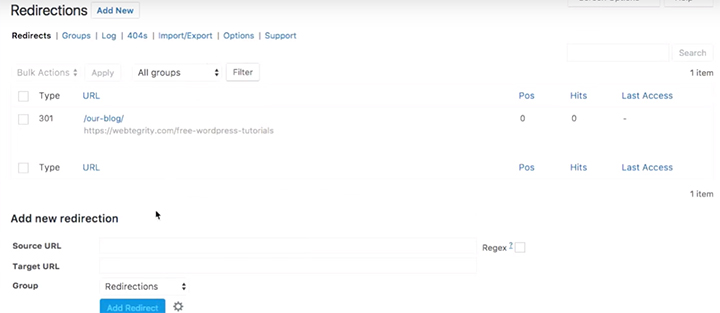
Check this out, you go right up here to 404s, they’re gonna tell you every single time somebody lands on your website in a broken link so that you can monitor that and hopefully go set a 301 to fix that confusion. Gosh, that’s so cool and it’s all for free.
If you want to, you can give this guy a shoutout and give him a donation for his, their whole team is just amazing support to the WordPress community.
I hope this helps y’all. I will see you next WordPress Wednesday. Bye y’all.
Recommended Plugin (As of May 2018)

